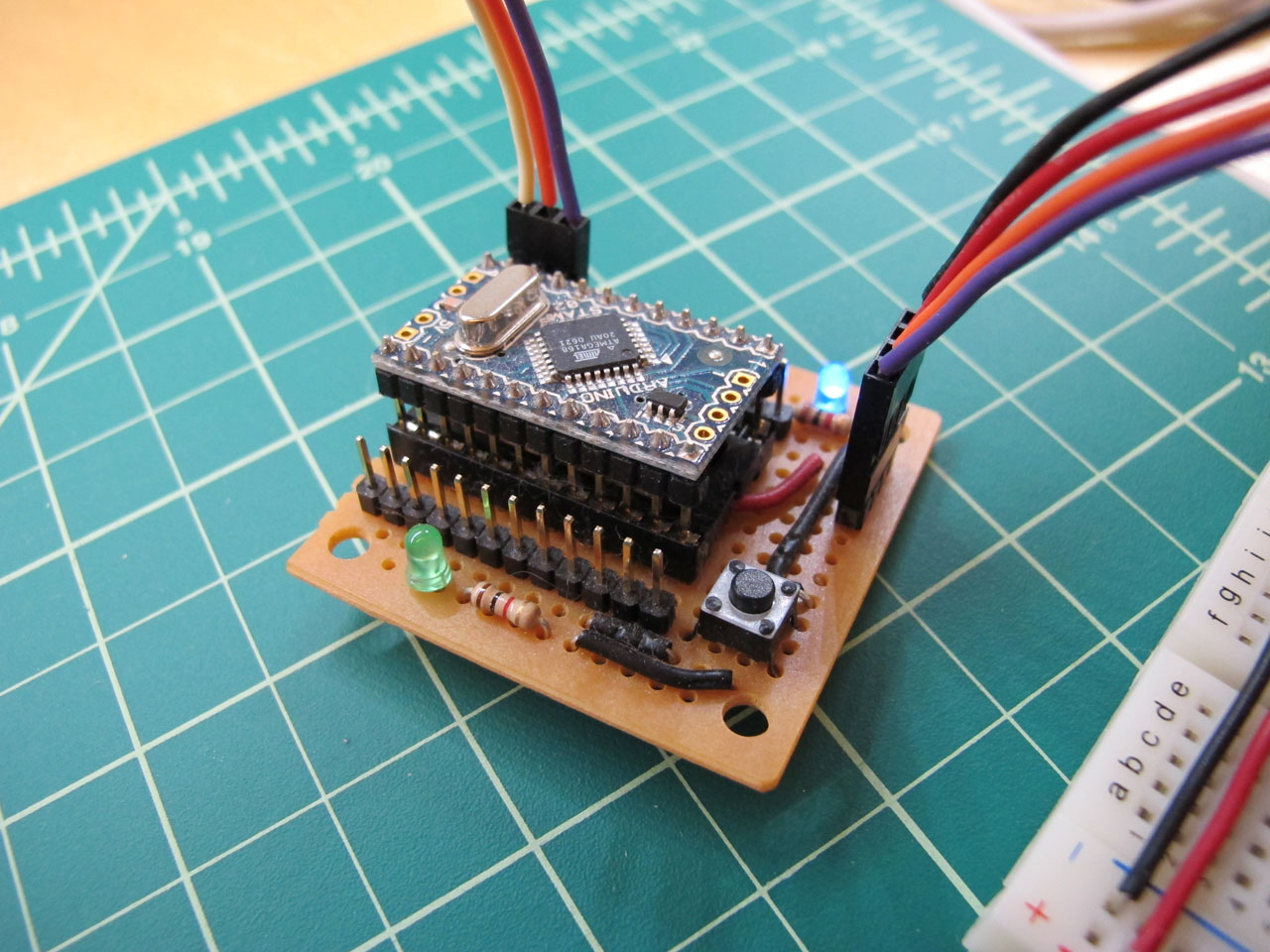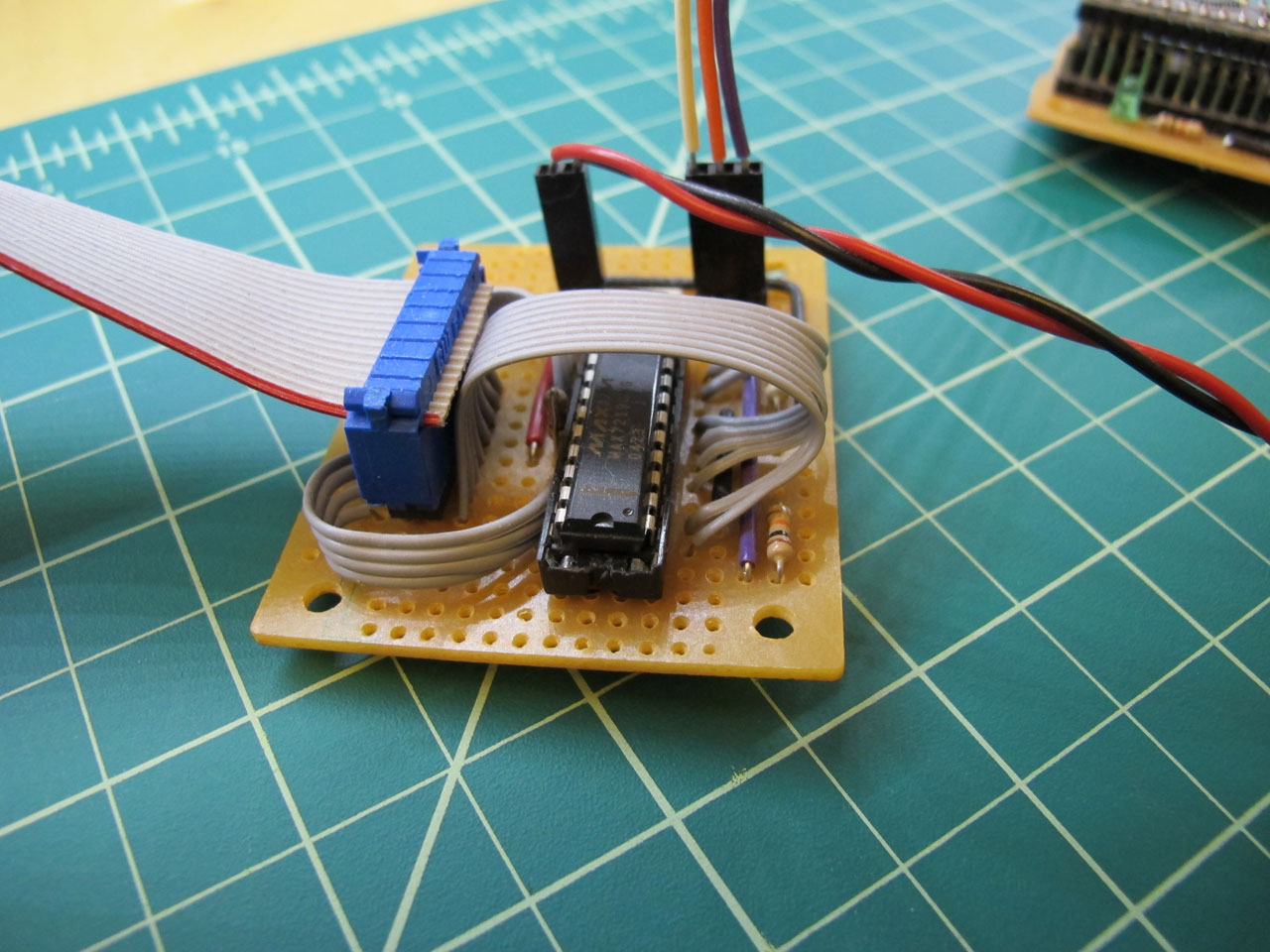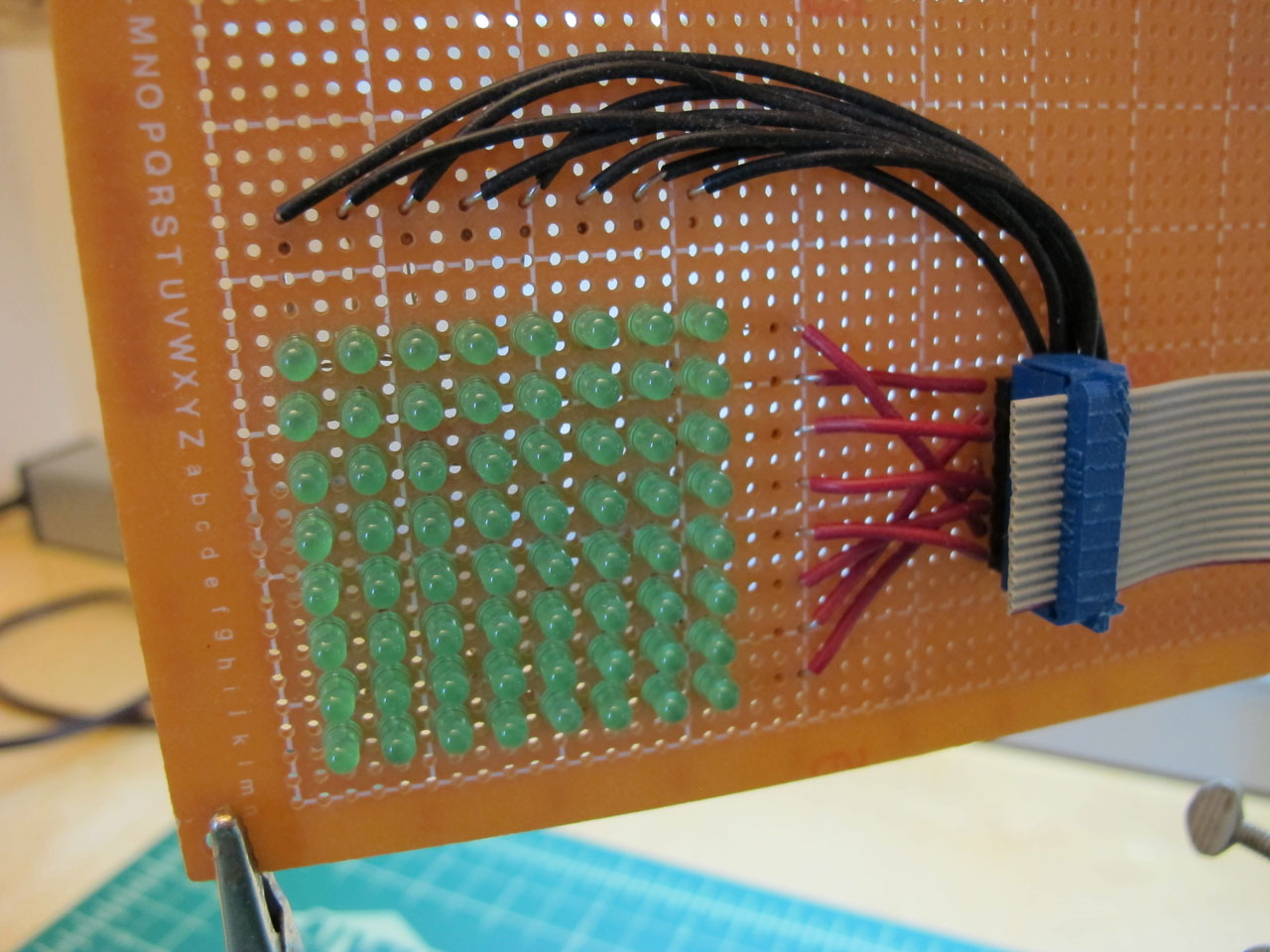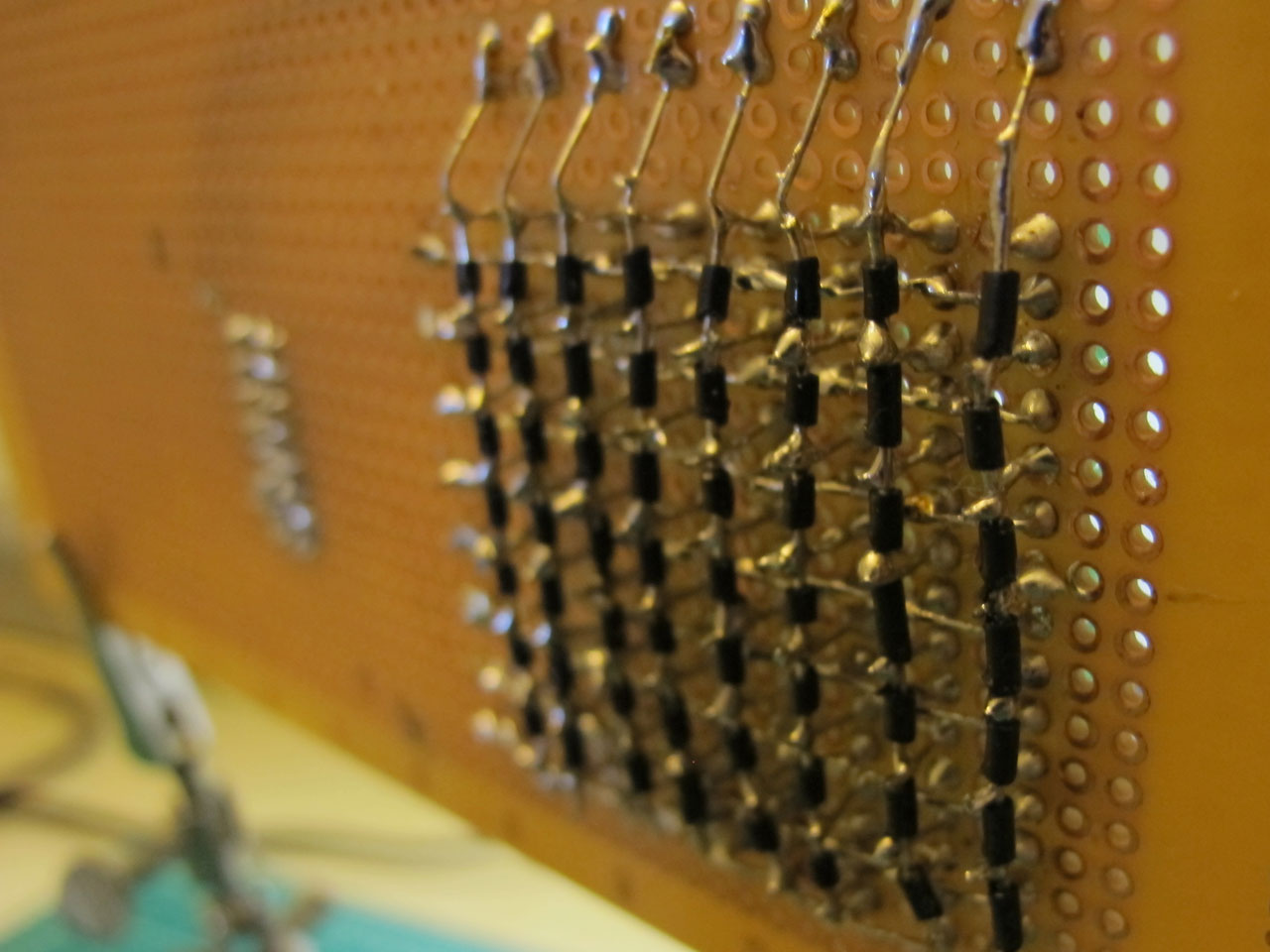Quite some time ago I built an LED matrix to use with a Maxim 7219 display driver. The project was just for fun and a good excuse to do some learning. I dusted it off the other day and decided to hook it up to the internet because everything is better when it's hooked up to the internet.
The result is what can only be described as a very round-about way of getting some LEDs to light up. The signal path goes like this:
- web form is loaded from a public web server
- message is sent via ajax to a php script on the web server
- php script connects to a processing sketch
- processing sends the message via serial connection to the arduino
- arduino takes the message apart and sends a lot of bytes to the MAX7219
On a side note, I've learned that if you accept incoming connections from the internet, you will get a lot of unexpected traffic. As a result I have to filter for the IP of my web server or I get lots of strange garbled messages from what I can only assume are clandestine hacking groups who are trying to get my top secret documents.